This chapter describes the use of the export module for BNP Paribas Factor GmbH. This module is used to create export files that contain debtor and invoice information in the format expected by BNP Paribas Factor. The following topics are covered:
Menu items: 'Export', 'BNP Paribas Factor'
Use the menu options mentioned above to open the export module for BNP Paribas Factor.
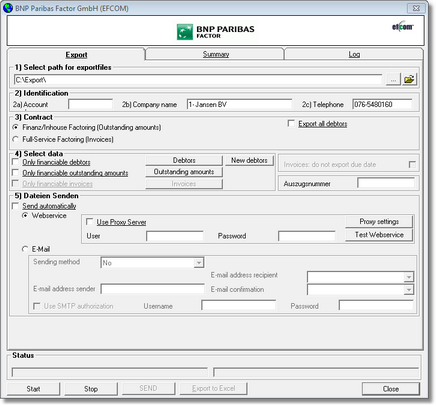
When the export module is opened, it is suggested to import the latest financial information. Always import this information if new entries were entered into the accounting package since the last time that information was imported into d-basics.
The following initial configuration is required:
•Export directory
The export directory is the location where export files will be saved. The default location is: 'c:\export'. To select a different location, push the ![]() button at the end of the text box and browse to the desired location.
button at the end of the text box and browse to the desired location.
•Company information
The following information is needed to identify the sender of export files:
• BNP Paribas Factor account number (four numbers)
•Company name
(Entering the telephone number is not mandatory)
•Select export files
Depending on the type of factoring contract, d-basics can create two different sets of export files:
1) Finanz / Inhouse factoring files (outstanding items)
If the option Data factoring is selected the following export files will be created:
•a file containing debtor information
•a file containing outstanding items
2) Full Service factoring files (new invoices)
If the option Full factoring is selected the following export files will be created:
•a file containing debtor information
•a file containing new invoices
•Connection settings
The export files created by d-basics can be uploaded to BNP Paribas Factor automatically. There are two ways to send files: through a web service connection or by e-mail.
Configuration web service connection:
•Send files automatically
If this option is checked, d-basics will automatically send the export files to BNP Paribas Factor after they have been created (without user interference).
•Username and password
Enter the user name and pass word provided by BNP Paribas Factor.
Note: Push the button "Test web service" to test the web service settings |
•Proxy settings
If a Proxy server is used to manage internet access d-basics can only send files to BNP Paribas Factor after the proper proxy settings have been entered. Also see the paragraph "Internet settings".
Configuration e-mail:
•Mail server
Enter the name or IP address of the (SMTP) mail server that must be used to send e-mail.
•E-mail address sender
Enter the e-mail address of a user that is allowed to send e-mail through the mail server mentioned before.
•E-mail address recipient
This is the e-mail address where the export files will be sent Enter the e-mail address to which d-basics must send the export files.
•E-mail address confirmation
Enter the e-mail address to which d-basics must send a confirmation message.
Note: The web service upload is the preferred upload method. E-mail should only be used if the web service upload does not work. In that case always notify BNP Paribas Factor. |
III. Creating and sending export files
To create export files, the following steps must be completed:
Step 1a: Send all debtors (only applies to Data factoring contracts)
In case of a Data factoring contract by default only the (address) information of debtors with outstanding amounts is sent to the factoring company. If the option "send all debtors" is selected, the information of all debtors - except those who have been excluded through filtering - will be sent. This option should only be selected on request of BNP Paribas Factor.
Step 1b: Selecting transferable new invoices (only applies to both Full factoring contracts)
In case of a 'Full factoring' contract only the new invoices must be sent to BNP Paribas Factor. D-basics keeps record of which invoices have already been transferred and automatically selects the new invoices. The first and last invoice of the range selected by d-basics are displayed (item 3). This selection can be modified by selecting a different first or last invoice.
Step 2: Setting filters
Filters can be used to exclude information from export files. It is possible to exclude debtors or invoices. If a debtor is excluded none of the invoices of that debtor will be sent to BNP Paribas Factor. To exclude a single invoice the invoice filter should be used. Whether debtors or invoices should be excluded depends on the arrangement agreed upon with BNP Paribas Factor. For more information see paragraph 'Using filters'.
Note: Sometimes more than one factoring contract is made for one bookkeeping administration. In this case a different set of debtors is linked to each of these factoring contracts and separate export files must be created for each of these contracts. To create those export files a separate administration must be created in d-basics and the proper debtors must be selected by means of the debtor filter. |
Step 3: Creating export files
Push 'Start' to create export files. Before export files are actually created, d-basics performs the following checks:
•Are all required parameters set?
Required parameters that are missing or not entered correct are displayed in red. In order to proceed, the correct values must be entered.
•Are the country, language and currency codes matched to the corresponding ISO codes?
If the country, language or currency codes that are used in the accounting package are not compliant with the international ISO standard, these codes must be linked to the matching ISO codes before export files can be created. For more information also see 'Match ISO codes'.
Notes: •Each time export files are created, d-basics checks whether all codes that are used in the accounting package are linked to the matching ISO codes. D-basics cannot create export files until all codes are linked with the matching ISO codes. •It is possible to schedule import and export actions. For more information see 'Automatic import and export'. |
Step 4: Sending export files to BNP Paribas Factor
The export files created by d-basics must be uploaded to BNP Paribas Factor. If the option to send files automatically is selected this process must be initiated by pushing the button "Send".
Step 5: summary and Log
After creating export files, the proceedings of d-basics can be reviewed:
•summary
The second tab of the Export module shows a summary of the information that was retrieved from the ledger (administration) in the accounting package.
•Log
The third tab of the Export module shows the export log. The export log gives a summary of the events that took place during the import and export of information.
See the appendix 'Events log file' for an explanation of the events mentioned in the export log.
Note: •Most of the errors mentioned in the log file can be fixed by changing the information in the ledger (administration) in the accounting package. •'Error- and Truncate events are only registered if the corresponding checkbox is checked. It is recommended only to use this feature for debugging purposes, since it has a negative impact on the performance of d-basics. |