Menu items: Export, <NAME EXPORT MODULE>
An export module is used to carry out all the operations related to creating and sending data files.
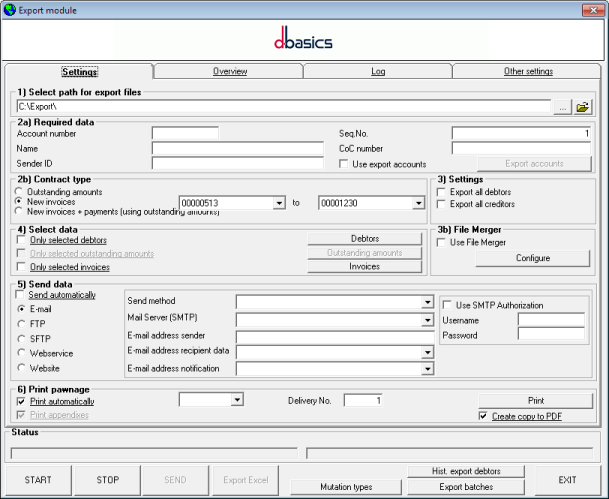
Import information
When the export module is opened, it is suggested to extract the latest financial information from the accounting package. Always extract this information if new entries were entered into the accounting package since the last time that information was imported into d-basics. If export files created by the accounting package are used to import information into d-basics, always first create new export files before importing information into d-basics.
Notes: •d-basics is used to send information to a large number of financial service suppliers or to exchange information with other applications (hereafter both called 'Recipients'). For each "Recipient" a dedicated export module is added to d-basics which is completely adapted to their specific data transmission requirements. Because each "Recipient" has its own requirements, the export module that is activated in d-basics might differ significantly for the example shown above. •d-basics contains a large number of export modules but only the modules that are included in the d-basics subscription are activated (by entering the d-basics license key). The other export modules will not visible. |