Menu items: 'Administration', 'Bookkeeping'
Information from certain kinds of databases can only be extracted if an ODBC driver is used.
Note: The ODBC driver used to connect to the database of the accounting pasckage is not part of d-basics. It is recommended to install the ODBC driver before installing d-basics. After installing the ODBC driver, a system DSN must be created that can be used to connect to the database of the accounting package. |
To connect to a database by means of an ODBC driver, open the window 'Bookkeeping' and select the appropriate accounting package.
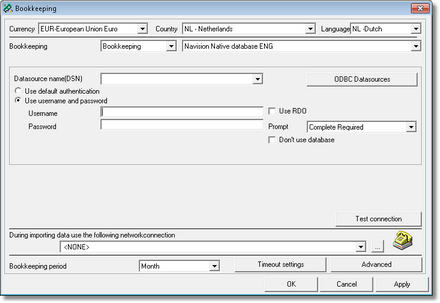
Then enter the following information to complete the configuration:
•Data Source Name
Select the name of the (System) DSN that must be used to connect to the database of the ledger (administration) in the accounting package.
•Username and password
Enter the username and password of a user that is allowed to connect to the database of the ledger (administration) in the accounting package by means of an ODBC driver.
•Use RDO
Various techniques can be used to connect to a database. By default d-basics uses an ADO connection. Because some older databases do not support ADO connections d-basics can use the RDO connection as an alternative. Because RDO is slower than ADO, it is recommended only to use RDO if ADO does not work.
•Prompt
This setting is used to define during which events the 'Log-on' window of the ODBC driver must be shown. The default setting is: 'Complete required', only change this setting in consultation with the d-basics helpdesk
•Database/Library
Enter or select the name of the database or library in which the financial ledger (administration) is stored (this setting is not always required).
•Administration
Enter the name of the financial ledger (administration) that must be imported (this setting is not always required).