Menu items: 'Administration', 'Bookkeeping'
If it is not possible to develop an interface for a certain accounting package, d-basics uses export files created by the accounting package to import financial information. To configure the export files interface, open the window 'Bookkeeping' and select the appropriate accounting package.
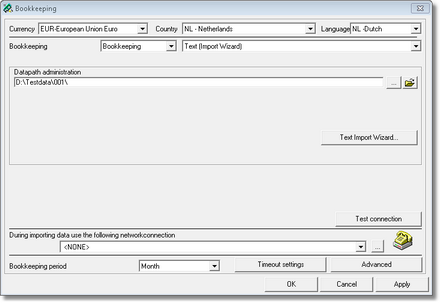
Next specify the location where the export files created by the accounting package are saved (use the browse button at the end of the text).
Note: To make sure d-basics uses the latest financial information, always create new export files before importing information into d-basics. |