A sales ledger progress report contains all transactions (debtor records) that have occurred since the last upload of data files.
•Settings
To create a sales ledger progress report select the option 'Daily progress' - if applicable - select the following options:
oIncl. debtors / Outstanding amounts
If this option is selected, files contain debtor outstanding amounts and debtor address information are created and uploaded in addition to the sales ledger progress report.
oUse currency
This setting is used to create sales ledger progress reports that only contain transactions (debtor records) that were booked in a specific currency (transactions in other currencies will not be included). This setting must be used in combination with the option "Create export files per currency" (also see "Configuration of the export module", paragraph "Options").
•Match mutation types
The sales ledger progress report distinguishes between different kinds of transactions (mutation types). Each kind of mutation type imported from the accounting package must be matched to one of the predefined mutation types in the sales ledger progress report.
If possible, mutations type imported from the account package are matched to the predefined mutation types of the sales ledger progress report automatically based on predefined matching rules.
If mutation type are detected that can not be matched automatically, the window "Match mutation type ID" is opened. In the column at the right all unmatched mutation type are shown.
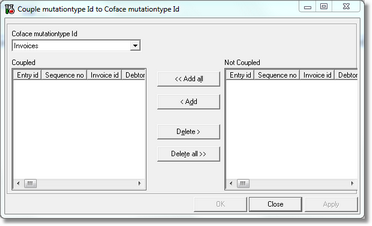
The following steps must be completed to match te remaining mutation types manually:
1.The drop-down menu "Mutation type Id" in the left upper corner contains a list of all default mutation types. Select the default mutation type that corresponds with one or more of the unmatched mutation types listed in the right column.
2.In the right column select the unmatched mutation type(s) that must be matched to the default mutation type selected during step one
3.Press the button "Add" to move the selected unmatched mutation types to the left column.
Repeat these steps until all unmatched mutation type are matched to a default mutation type. Once all mutations types are matched, press "OK" to close the window.
•Explain differences sales ledger progress report
If a sales ledger progress report is created, d-basics checks if the sum of new transactions (debtor records) is equal to the difference between the current and previous total of outstanding amounts. If a difference is detected a message appears that shows the total amount of outstanding amounts extracted from the accounting package and the total of outstanding amounts calculated by d-basics based on the old and new total of outstanding amounts
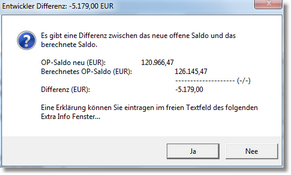
If it is not possible to correct the difference, an explanation must be added to clarify why the difference occurs. To add an explanation, press the button 'Yes' to open the window 'Extra information':
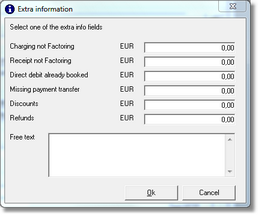
The difference must be specified per category, for each category that applies enter the total of transactions (debtor records) that were not detected by d-basics. An - optional - remark can be added in the 'Free text' field. After entering the information - make sure the total difference amount is explained - press 'OK' to save the information.
Note: If the button 'Daily progress' is pressed, the window "Daily progress" is opened that shows the details of the transactions (debtors records) that were imported by d-basics. |