Menu items: 'Maintenance', ISO codes, …
Export files must contain language, currency and country codes that are compliant with the ISO standard. Because it is possible to use different codes in an accounting package, d-basics offers the possibility to match the codes that are used in a ledger (administration) in the accounting package with the appropriate ISO codes.
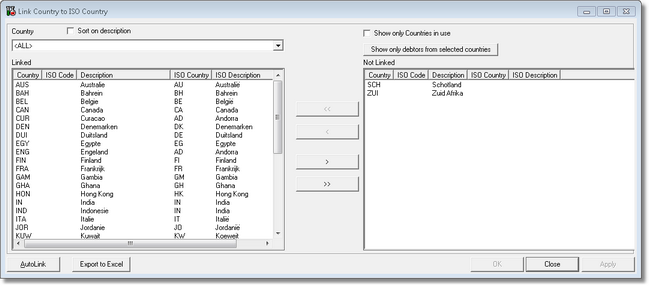
There are two ways to match ISO codes: automatically and manually
•Automatically
Where possible d-basics tries to match codes automatically when information is imported from the accounting package. This process can be initiated manually by pushing the button 'AutoLink'.
•Manually
To manually match the codes that could not be linked automatically, the following steps must be completed:
1.Use the drop-down menu above the left column to select the country to which a non-compliant code must be linked.
2.In the right column (Not linked) select the country code that must be matched with the ISO Country code selected during step 1
3.Move the selected code to the left column by pushing the button 'Add'
4.Push 'OK' or 'Apply' to save the changes.
Repeat these steps until all non compliant codes are matched with the proper ISO code.