Menu items: 'Maintenance', 'Match INFO codes'
In some cases INFO codes must be added to export files. These INFO codes are used by the recipients of the data files to categorize invoices or outstanding amounts. Before d-basics can add INFO codes to export files, additional invoice characteristics must be imported from the accounting package. After that, a match must be made between the INFO codes and those extra characteristics.
•Import INFO fields
The information used to categorize invoices or outstanding amounts must be present in a certain field in the database of the accounting package, these fields are called INFO fields. To import the information stored in the INFO fields the advanced settings of the connection between d-basics and the accounting package must be adjusted. For more information see the description of the advanced settings (Tab 2C, INFO codes).
•Match INFO codes
Export files may only contain the INFO codes that are prescribed by the recipient. Therefore the codes used in the accounting package must be matched with the codes prescribed by the recipient. To match these codes the following steps must be completed:
1.Complete the advanced settings required to import INFO fields
2.Import the latest information from the accounting package (required to import the extra information from the INFO fields)
3.Open the window 'Matching INFO codes'
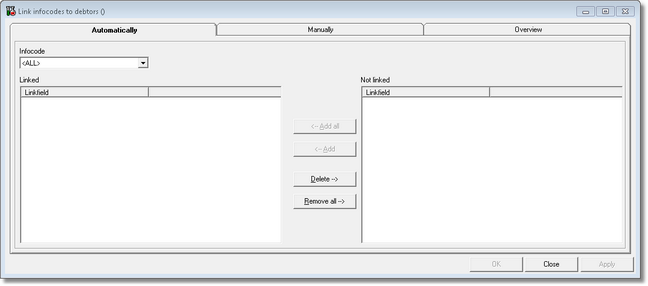
4.Use the drop-down menu above the left column to select an INFO code to which codes imported from the accounting package must be linked
5.In the right column select one or more codes that must be matched with the INFO code selected during the previous step
6.Push the button 'Add' to move the selected codes to the left column.
Repeat steps 4 to 6 until all codes (from the accounting package) are matched with the corresponding INFO codes.