Menu items: 'System', 'User rights per administration'
The window 'Administrations per user' offers the possibility to specify which users are allowed to open which ledgers (administrations).
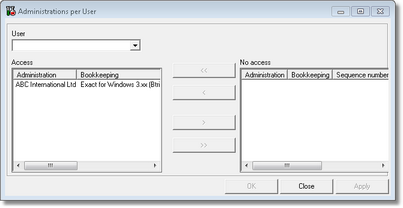
By default all users are allowed to open all ledgers (administrations). The following steps must be completed deny a user the permission to open an ledger (administration):
1.Use the drop-down menu above the left column to select a user
2.In the left column select the administration that may no longer be opened by the selected user
3.Move the selected administration to the right column by clicking the single arrow remove button.
Repeat these steps until the permissions to open an administration are set for all users.
Note: It is possible that the drop-down menu is empty. In that case first create users before setting the user permissions to open an administration. |