Menu items: 'System', 'Users'
To create a new user, open the window 'Users' and push the button 'Add'. This will open the window 'User'.
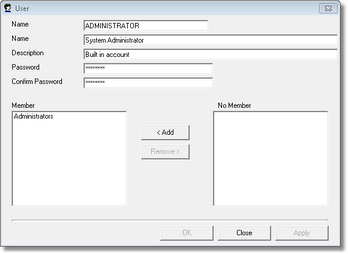
To create a new user:
•Enter a user ID, the user name and a description
•Enter a password twice (second time for confirmation)
•Assign the user to the appropriate user group(s) (the user will inherit the user permissions that were assigned to those user groups).
•Push 'OK' or 'Apply' to save the new user.