Menu items: 'Custom made applications', 'File merger'
The file merger is used to merge export files.
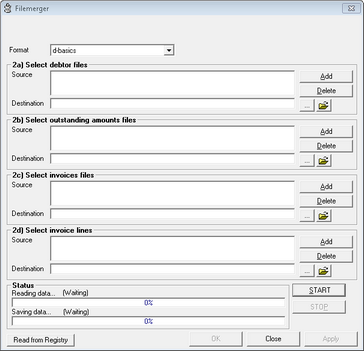
The following export files can be merged:
•Export file debtor address information
•Export file debtor outstanding amounts
•Export file debtor payments
To merge export files the following steps must be completed:
Step 1: Select file format
The file merger can only merge export files created by a limited amount of export modules. Use the 'Format' drop-down menu to select which kind of export files must be merged.
Note: The files that must be merged must all have the same file format as the output file. |
Step 2: Select files that must be merged
Each file that must be merged must be added to the merge list. To add a file to the merge list, push the ![]() button, select (browse) the file that must be merged and push the button 'Open' to add the selected file to the merge list. Repeat these steps until all files are added to the merge list.
button, select (browse) the file that must be merged and push the button 'Open' to add the selected file to the merge list. Repeat these steps until all files are added to the merge list.
Step 3: Specify location output file
Push the button ![]() and browse to the location where the output file must be saved.
and browse to the location where the output file must be saved.
Step 4: Merge files
After completing the previous steps, push the button 'Start' to merge the selected export files. The output files will be saved at the locations that where selected during step 3.
Note: The file merger does not look at the content of the files that are merged. Therefore it is possible that the output file contains double invoice or debtor numbers |