Menu items: 'System', 'Database'
D-basics can use either a Microsoft Access or a Microsoft SQL server database. Normally the capacity of the Microsoft Access database is sufficient. Only if a large number of users will be using d-basics simultaneously or a large amount of data must be processed, it is recommended to use a Microsoft SQL server database. To configure the database settings, open the window 'Database'.
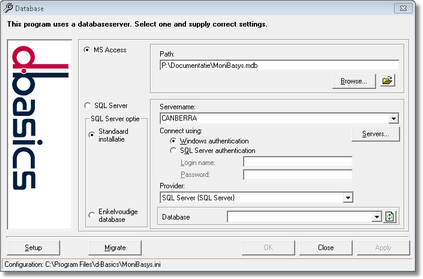
•Settings Access database
During the installation of d-basics, the program is automatically set to use an Access database and a system database is automatically created into system directory of d-basics (by default c:\program files\d-basics).
After the installation has completed the location where databases must be stored can be changed. Push the browse button and point out a different location. Make sure that the databases used by d-basics are copied to the alternative location before changing the database settings or use the Database Wizard to create a new system database.
•Settings SQL server
If several users use d-basics simultaneously or if a large amount of data must be processed the Access database might cause a performance problem. This problem can be solved by using a SQL server database. This requires the following settings:
•Select database type SQL Server
•Enter the name of the database server (**)
•Enter the username and password that must be used to log on to the database server.
A d-basics system database will be created automatically in case no such database is present on the selected SQL server.
Notes: •The d-basics license does not include a license for SQL SERVER. •To migrate from a MS Access database to a MS SQL Server database or visa versa push the button 'Migrate' and select the desired operation |
•The Database Wizard
Instead of entering the settings for this database manually, the Database wizard can be used to configure the database step by step (press 'Setup' to start the wizard).