Menu items: 'Maintenance', 'Debtors', 'Remaining not financiable debtors'
If debtors must not be taking into account during the assessment of the value of a list of outstanding amounts for other reasons then insolvency, these debtors must be marked as 'Remaining not financiable debtors'.
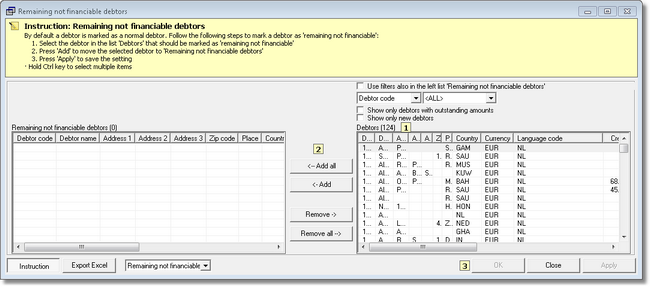
To mark debtors as 'Remaining not financiable debtors', open the window 'Remaining not financiable debtors' and complete the following steps:
1.In the right column, select the debtor(s) that must be marked as 'Unsolvable'
2.Push the button 'Add' to move the selected debtor(s) to the left column ('Remaining not financiable debtors')
Repeat these steps until all debtors that must be excluded are marked as 'Unsolvable'.