The window 'Export account' is used to enter or change the settings of an export account.
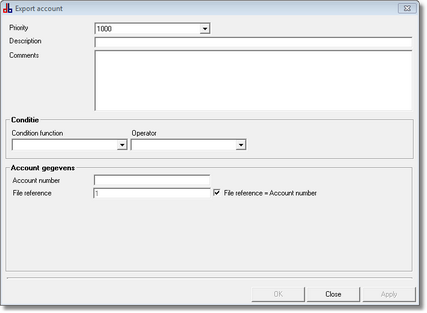
To create an export account, the following steps must be completed:
1.Choose priority
This setting is used to manage in which order export accounts will be processed. Information can only be sent once and will be skipped if already sent when processing an export account whit a higher priority.
2.Enter description and remark
Enter a description and remark to indicate which kind of information is processed with the concerning export account. Entering a remark is optional.
3.Enter a condition
Use the drop-down menu's to select the condition that must information must meet in order to be included when this export account is executed..
4.Account information
Export accounts are used to created and send different types of data files from one administration. Enter the appropriate account number if - for each export account - a separate account must be used to send the data files to the recipient. The option 'File reference' can be used to adjust the file names of the data files that are created when executing the export account.