Menu items: 'File', 'New administration'
To create a new ledger (administration), open the 'Administration' window (see menu-items above) and at least enter the following information:
•Company
•Address
•Zip code
•City
•e-mail address (tab 2)
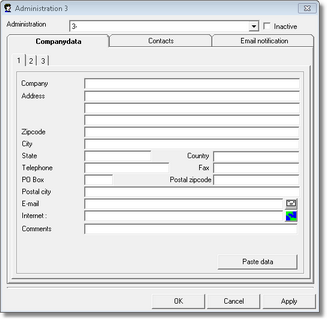
Although only the fields mentioned above are required, it is recommended to enter all information. After entering the information, push 'OK' or 'Apply' to create the new ledger (administration). D-basics will now make create a new database to save the financial information that will be imported into this new ledger (administration).
Note: It's possible to have more than one ledger (administration) in an accounting package. In this is case, for each ledger (administration) in the accounting package a corresponding ledger (administration) must be created in d-basics. |